SAP VB script Translator to Excel Macro
I developed GPT models for converting SAP VB scripts into Excel Macros, but the outcomes were inconsistent, varying with each attempt. Exhausted from trying to achieve consistency, I opted to develop a web-based solution for translating SAP VB scripts into Excel Macros, instead of using my GPT models. Kindly give the web solution a try and adhere to the instructions provided on the website:
SAP VB script Translator to Excel Macro
- Before clicking the 'Translate to Macro' button, ensure you have selected the start and end lines of the SAP VB script that needs to be looped in the Excel Macro for processing multiple data sets.
- Copy the translated macro from this website and paste it into an module in VB Editor.
- Transfer the field layout and sample data from this website to the first sheet of your Excel file for processing multiple data sets.
- Make sure to log into SAP before executing the Excel Macro.
For support & inquiry, please contact bryan.ohjs@gmail.com.
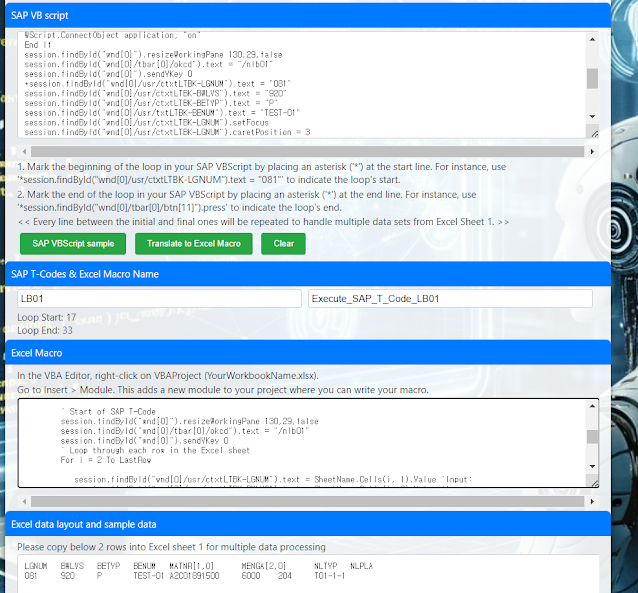

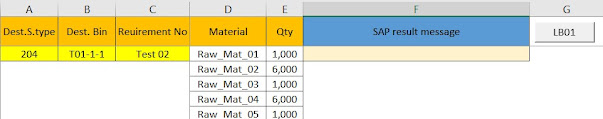
Comments
Post a Comment